Do you have a company or do you work in the administration department? Discover the best management tools for the administrative department.
Each company has its own organization and operation, according to its size, its activity, and its needs. However, in every company there must be a department or person in charge of administrative management.
Having said that, and you do not know how a company works, we will begin by explaining, in general terms, the basic functions of a business administration department.
Said department is in charge of accounting for the invoices issued and received and of managing collections to clients. He is also in charge of paying the suppliers and the company’s staff, as well as being responsible for paying the taxes. You must control the movements and balances of current accounts and correctly order and keep all the legal documents of the company.
Therefore, and taking into account the different functions of the administration department, we divided the tools according to some of the tasks.
1. Supplier management tools

Every organization must establish payment terms for suppliers that govern all commercial operations. In this way, they will simplify the work and avoid future problems related to payments.
We recommend SAP Ariba – the German company SAP acquired Ariba in 2012 -, a cloud-based tool that allows buying and selling companies to carry out transactions in an automated way, making management agile and simple.
It offers solutions to buy, to sell, solutions to manage expenses, allows you to see the updated profiles of all your suppliers, monitor and manage their performance, etc.
2. Tools for online accounting and invoicing

Both large companies and smaller companies, keeping accounts up to date is essential for the business to run smoothly and to pass accounts to the Treasury.
For this reason, and how could it be otherwise, we recommend Quipu.
With this tool, you can get the registration books you need, it allows you to manage all the documentation related to invoices, tickets, incorporation documents, payroll, etc.
In addition, you can present taxes by filling in the corresponding tax forms, and with the tool you can also make a report of the profits and losses of your business, and have control over the profitability of your business.
3. Communication tools

It is ideal to be able to communicate with other people without having to waste time leaving the office. And it is even more suitable if it can be done for free.
For this, we recommend Skype, one of the most famous applications to interact with those customers, suppliers or collaborators who are in other places, easily and successfully.
Skype is known for offering the ability to make video calls, but not only does that allow it, it also allows you to make voice calls as well as write messages as a chat.
It is a tool that you can download free online.
4. Connecting applications
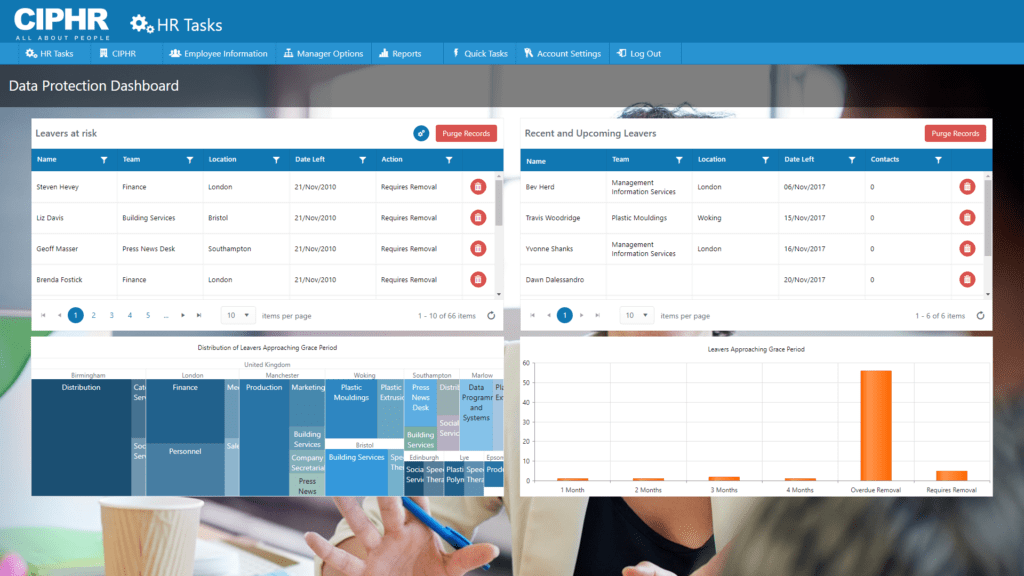
By connecting applications in your system to CIPHR HR System, it will significantly improve security and other important business factors. CIPHR software will integrate with the applications you use, further enhancing the way you can track the metric.
5. Internal social media tools
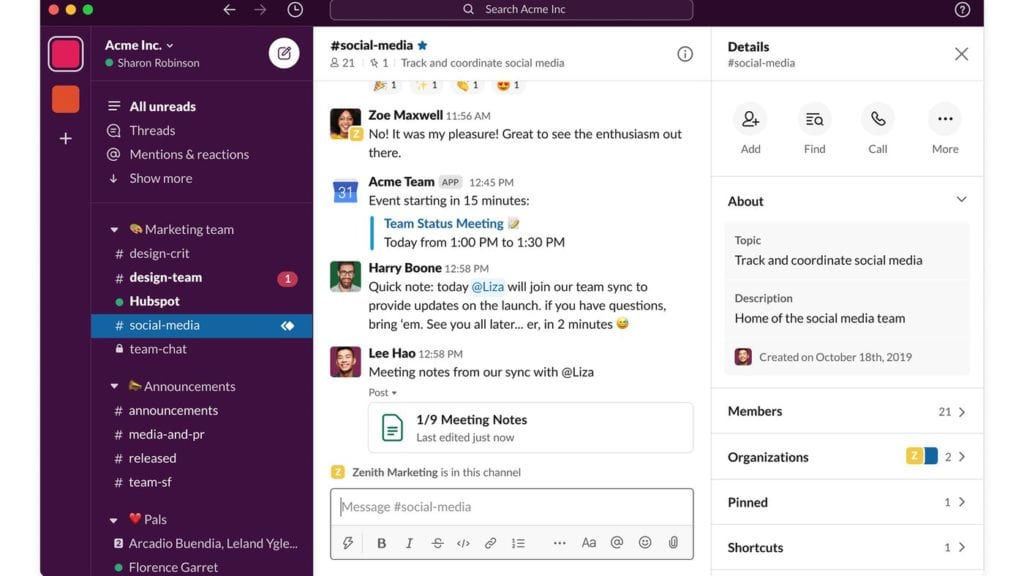
With the aim of establishing good communication within the department, an intranet is considered to be the best option, since its installation is simple and inexpensive.
We recommend Slack, which is the one we use in Quipu, and it works divinely for us, since it has allowed us to replace the endless internal emails of the company.
It is an instant messaging tool that centralizes all internal communication.
It allows you to open chats with each of the people in your department, while you can create groups and invite all the members you want, even the entire company.
It is a good way to transmit information quickly, in addition to creating a good environment and forming a community within the company.
Not only can you send work-related messages, you can inform all workers of the activities that are organized in the company, as well as the most important news that may interest them.
6. Document management tools

Imagine that you have to prepare some documents urgently, and also send them to a colleague or superior, but one of them is not in the office.
It is a scenario that occurs more and more in companies due to remote work. For this reason, more and more companies are choosing to propose an information organization system that allows workers to access all documentation at any time and from anywhere.
Thus, we recommend Dropbox and its application for companies, a very easy-to-use and very comfortable tool that will act as a document manager. It will allow you to organize the internal documentation of the entire company and will facilitate the proper development of the tasks of the workers.
7. CRM

A CRM is literally “Customer Relationship Management“, that is, a program that allows you to control customer relationships. A record of contacts, follow-up of interaction with them, a complete database of the clients with whom you have had or will have a relationship. It is essential for your business if you want to thoroughly work all your clients, suppliers, or even potential clients and know how they work, what relationship you have and exploit all their information.
If you do not want to fall into the giant Salesforce or Microsoft Dynamics CRM, there are different contact management tools that will help you have complete control of clients such as Base, Salesnet or Netsuite.
8. Newsletter
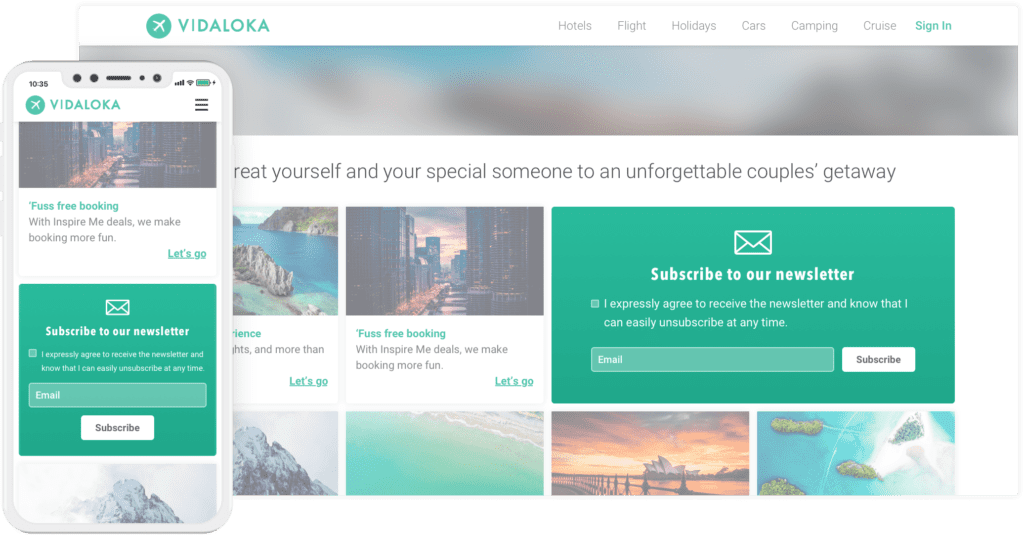
If you want to have a good marketing strategy, you should know that whoever is in charge here is, without a doubt, Mailchimp, the most important manager of email campaigns. A practical and organized way to keep in touch with your database and inform them of your news, blog, launches, etc.
But there are other interesting platforms that we can take into account, such as Mailjet. It offers an emailing service for companies that allows you to automate a large number of actions of your marketing strategy: sending and monitoring of transactional emails, synchronization of contacts, or the management of marketing campaigns, among others. You can also use an email finder tool like Wiza to support your email campaigns.
9. Notes Manager
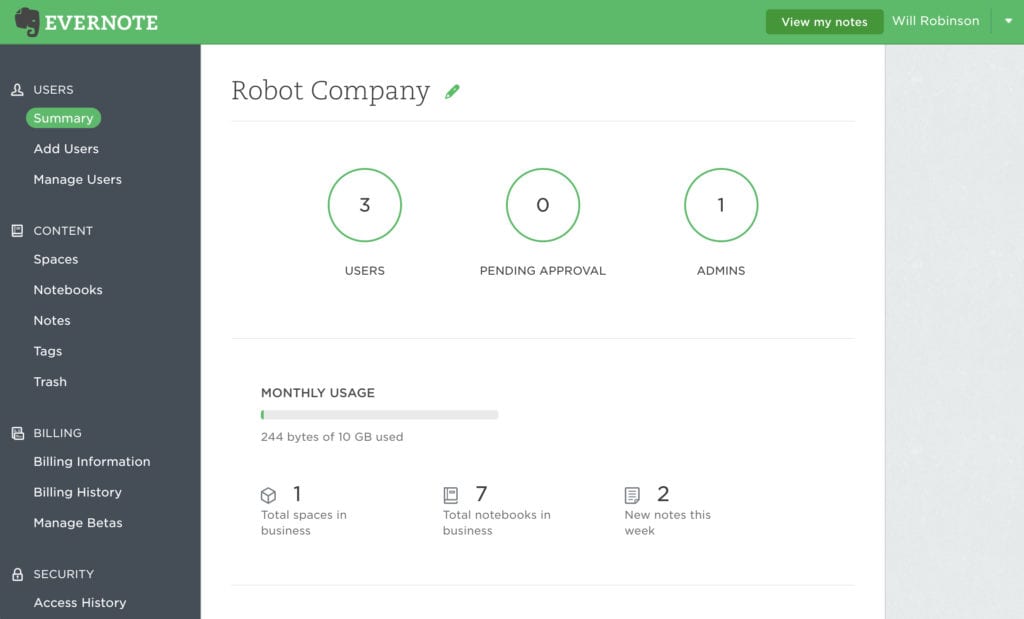
There are always things you want to remember and maybe not tasks that need a schedule or a reminder, but just something you want to have written down for when you need it. A mental note so you don’t forget something. A post it on your screen or a note on your calendar that can be gathered in a single software. The most popular are Microsoft OneNote, Evernote or Simplenote. In addition, these programs are available for the main operating systems for both PC, tablet and smartphone so you can always carry your notes with you.
Conclusion:
These are some of the tools that will help the administration department of your company to be more productive and grow your business.












